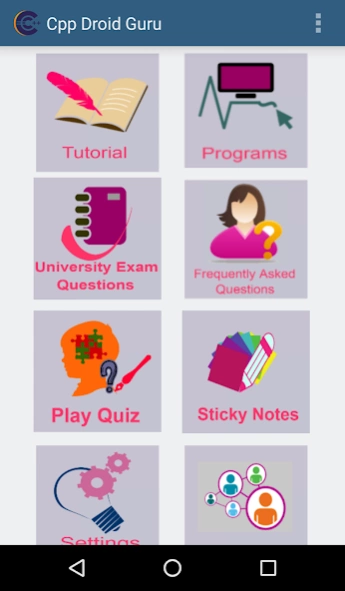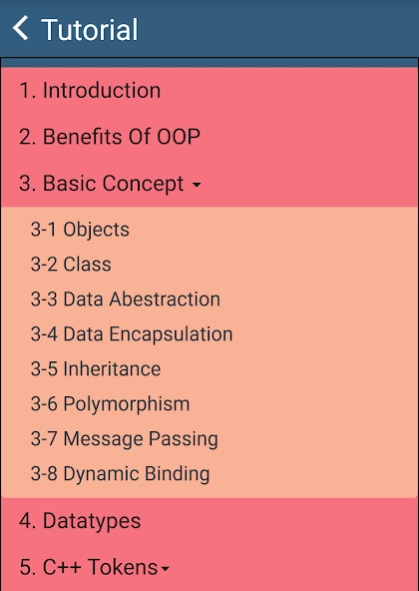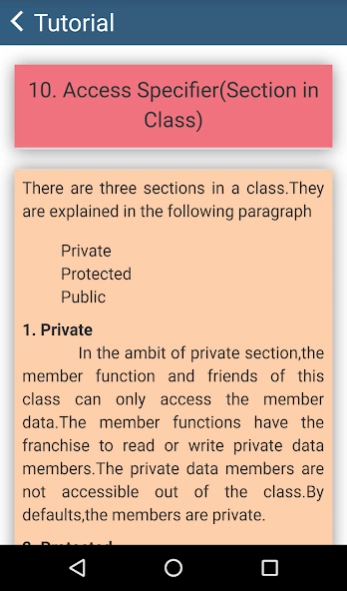Cpp Droid Guru 3.0
Free Version
Publisher Description
Cpp Droid Guru - Learn C++ any time,anywhere with Tutorials,Programs & simple user interface
WHAT’S NEW:-
- Colorful Tutorials and Programs with output for better understanding.
- Play Quiz is our brain’s favorite way of learning.Play,Learn and Grow together.
- Sticky Notes can change your life..Simple way of reminding yourself of important notes.
Features:-
- Easy to use.
- Chapter wise complete and colorful C++ Tutorials
- Proper program formatting and indentation 100% working Programs with Output.
- Categorized marks wise University Questions for better learning.
- Mail features for queries, issues and suggestions.
- Chapter wise Play Quiz with results generation.
- Save or note down some important points,update that points and also delete with the use of Sticky Notes.
- One click to share
- Very simple user interface
Best Application for people who want to learn C++ programming.This C++ programming app enables you to carry C++ programming Tutorials in your android phone.
This app has very simple user interface and the contents can be easily understood by the users. It contains C++ programs with output for beginners to practice and improve their skills.
This app has important university questions ,FAQ’s ,User wants to play quiz then it is very easy to improve knowledge,Sticky notes feature is also provide and also share app to your friends and others.
This will definitely help you for preparing for interviews, tests and in many more ways.Whenever and wherever you require any information about C++,you are just a click away.
About Cpp Droid Guru
Cpp Droid Guru is a free app for Android published in the Teaching & Training Tools list of apps, part of Education.
The company that develops Cpp Droid Guru is ATinfotech. The latest version released by its developer is 3.0.
To install Cpp Droid Guru on your Android device, just click the green Continue To App button above to start the installation process. The app is listed on our website since 2022-10-13 and was downloaded 9 times. We have already checked if the download link is safe, however for your own protection we recommend that you scan the downloaded app with your antivirus. Your antivirus may detect the Cpp Droid Guru as malware as malware if the download link to com.atinfotech.cppdroidguru is broken.
How to install Cpp Droid Guru on your Android device:
- Click on the Continue To App button on our website. This will redirect you to Google Play.
- Once the Cpp Droid Guru is shown in the Google Play listing of your Android device, you can start its download and installation. Tap on the Install button located below the search bar and to the right of the app icon.
- A pop-up window with the permissions required by Cpp Droid Guru will be shown. Click on Accept to continue the process.
- Cpp Droid Guru will be downloaded onto your device, displaying a progress. Once the download completes, the installation will start and you'll get a notification after the installation is finished.